New Hire Onboarding
We are pleased you have decided to join our team. At the State of Delaware, we invest in our people and strive to support you as you start or continue your career with the State. We know you will be curious about your work assignment, schedule, supervisor, colleagues, and agency services. The State provides a New Hire Onboarding (NHO) process that includes Preboarding (before your first day); Statewide Onboarding which includes viewing this NEO website and the New Employee Orientation (NEO) Modules (if you are a benefit-eligible employee), and meeting with your Onboarding Agency Human Resources (HR) representative, referred to as the Agency HR/Ben Rep; and continues with Agency Onboarding conducted by designated Agency personnel. Preboarding occurs before your first day of work and includes receiving instructions from your Agency HR/Ben Rep and the State’s Department of Technology and Information (DTI) regarding your compliance with specific State requirements and access to IT equipment and software to do your new job. Statewide Onboarding generally occurs the first week of employment, although it may include a meeting prior to your first official day of work, and involves completing employment paperwork, providing you applicable policies, required training expectations and viewing this NEO website. Agency Onboarding is where needed resources are provided, roles and responsibilities are clarified, and additional meetings are scheduled to assure that you, as the new employee, receive any additional needed guidance.
For new employees hired into a Benefit-Eligible (B-E) position, the State provides comprehensive benefit plans and generous leaves that will give you peace of mind and a sense of security to assist with work-life balance. Whether you are new to the State or new to an Agency, this site is designed to be a resource and reference for valuable information you may need during your time with the State.
We hope that this New Hire Onboarding lays a foundation for long-term growth and helps you become successful early in your employment at the State.
Congratulations, and Welcome to the State of Delaware Workforce
The State of Delaware New Hire Onboarding experience was designed to provide you with a smooth new hire experience, help you complete your new hire documents, understand your benefits, if applicable, know your responsibilities as a new state employee, and familiarize yourself with state government.
To Get Started...
-
Complete your State Identity Proofing and Register for a my.Delaware.gov account .
You will receive notices and instructions from your Agency Human Resource Benefits Representative (Agency HR/Ben Rep) and the Department of Technology Information (DTI) asking for you to provide verification of your identity and to register for My Delaware with the same personal e-mail used for your State application for the purpose of providing you access to State networks. If you have questions on how to proceed, please contact your Agency HR/Ben Rep.
-
Complete the New Employee Orientation (NEO) modules for Statewide Onboarding.
To begin this step of New Hire Onboarding please select the “Benefit-Eligible Orientation” icon (for Full-time or Part-time Benefit-Eligible (B-E) employees), or select the “Casual/Seasonal Orientation” if you were hired as a Casual/Seasonal (C/S) employee or other non-benefit-eligible status to continue your Statewide Onboarding.
-
Need to view or print any Forms for the New Hire Onboarding?
Select the “Onboarding Documents” tab to find the required forms to submit to your Agency's HR/Ben Rep in completing your new hire process. These forms are also found on the B-E and C/S Orientation pages. Some forms may require a live signature. Your Agency may have additional forms for you to complete. Remember to bring any required documents requested in the Onboarding documents to your meeting with DHR/Ben Rep or your first day of work.
-
Need to Review Your Benefit Options?
Select the “Benefits” tab to view links to our Statewide Benefits webpage. Your benefits are a significant part of your employment package with the State. This webpage provides a wealth of information about each of these programs. Feel free to contact the Statewide Benefits Office or contact the vendors directly for more detailed information.
-
Complete the next Onboarding step.
Make sure you submit all mandatory paperwork to your Agency HR/Ben Rep by the required deadlines. We have also provided you with a helpful checklist to help you stay on track and organize your new hire package documents to be submitted to your Agency HR/Ben Rep.
-
Need to Know Your Responsibilities as Outlined in the Statewide and Agency Policies and Procedures (P&P)?
Select the “Policies and Procedures” tab to access links to our Talent Management website where you will find helpful resources such as: Statewide policies and procedures, Delaware Code, and the Merit Rules, if applicable. The Merit Rules do not apply to employees hired into non-merit positions. You may begin reviewing Statewide Policies and Procedures (P&P) and your Agency HR/Ben Rep may review in more detail. The New Hire Onboarding process was updated effective September 11, 2023, all initial required P&P’s are formally assigned to you from the Delaware Learning Center (DLC), the State’s learning management system, for your review and acknowledgment. You may receive requests to acknowledge new policies or revisions to other existing policies through the DLC prior to that date.
Remember, your agency may also have internal policies and procedures, so you may need to go to your agency’s intranet page to find that information (your supervisor or Agency HR/Ben Rep can help you if you need assistance).
-
Looking for Mandatory Training?
Select “Training” to view the list of mandatory training, access the Delaware Learning Center (DLC), and other training resources. Once you receive your state employee ID number you will use the State Sign-on link, located in the yellow box on the training webpage, to access your training. Your personal and professional development is important, so the State provides lots of training available to you in the DLC. Your Agency HR/Ben Rep can also assist you with mandatory training. The New Hire Onboarding process was updated effective September 11, 2023, with all initial required Training will be formally assigned to you from the Delaware Learning Center (DLC), the State’s learning management system. Statewide Training and HR Solutions also provides other helpful resources and information on employee development certificate programs, recognition programs, and organizational development services. Feel free to contact statewide_training@delaware.gov for more detailed information.
-
Need more information?
Select the “Other Resources” tab where you will be provided with information that you may find especially useful as you start employment with the State. Remember, you can always contact your Agency's HR/Ben Rep if you need additional help or guidance.
You've come to the right place in the First State
Below you will find quick links to resources that we hope you will find helpful now, and throughout your career with the State of Delaware.
As a new employee, you have several benefit options. Visit the Statewide Benefits Office website to learn about your options and make the best selection for you. If you have questions about your benefit options or the enrollment process, contact your Agency DHR/Benefits Office.
Once you have made your decision, complete the Health, Dental, and Vision Enrollment/Change Form to select your desired health, dental, and vision plans. You can also add a spouse or dependents on this form. The form is fillable. Make your selections on the form, then save/print it, sign it, and submit it to your Agency Human Resources/Benefits Representative (Agency HR/Ben Rep) as soon as possible as effective January 1, 2024, your benefits become effective the first of the month after your date of hire. If the form is not submitted to your agency HR/Ben Rep by the deadline, it could delay your ability to enroll in certain benefit programs.
For your convenience, other benefit information and enrollment procedures are also included on the New Hire Checklist. You do not need to submit this document. It is for your personal use to help you with your new employee orientation.
Required Benefit Eligible NHO Forms
(Confirm your required deadlines with your Agency HR/Ben Rep)
- Acceptable Use Policy
- Direct Deposit Authorization (along with a voided check or bank statement) - For Agencies using Payroll Human Resources Statewide Technology (PHRST), the employee’s first paycheck will be a live check –that is– it will not be deposited directly into employee’s banking account.
- Employee Information Form
- Federal Tax Withholding Form (W-4)
- Health, Dental, and Vision Enrollment/Change Form
- I-9 Employment Eligibility Form - submit 1st day of employment; required supporting documentation is due Day 3 of employment.
- Oath to Support the Constitution
- Pension Actuarial Form (P-1) - This form may be signed live or by digital signature if time and date stamp are included with signature. State Pension Plans may not apply to specific positions at Agencies. Your Agency HR/Ben Rep will advise you.
- Pension - Designate or Change Beneficiary for Pension Contributions - This form may be signed live or by digital signature if time and date stamp are included with signature. State Pension Plans may not apply to specific positions at Agencies. Your Agency HR/Ben Rep will advise you.
- State of Delaware Tax Withholding Form (W-4)
- Agreement to Comply (ATC) Form - This Onboarding process is in transition and policy assignments will come through the Delaware Learning Center (DLC), once you are entered into the State’s human resource information system. Effective September 11, 2023, initial required policies and training are sent to you from the DLC. (Following DLC Dissemination implementation on September 11, 2023, this ATC form only to be used for employees not provided with a State Email address.)
Important Notice: Agencies may require additional forms to be completed. See your agency link under the Agency Info tab to find these forms.
Other Forms
- Civil Union Certification of Tax Dependent Status
- New Hire Checklist
- New Hire Supervisor Checklist
- W-2 Online Enrollment (for Annual Email Delivery)
(Enroll one time through Employee Self-Service)
Statewide Benefits Office (SBO) Policies & Procedures
Required Policies
All documents are in PDF format unless otherwise noted.
- Affordable Care Act and Marketplace Notices
- Alternative Work Arrangement (AWA) Policy and Procedure (Benefit Eligible Employees Only)
- Americans with Disabilities Act (ADA) Policy
- Domestic Violence, Sexual Violence, and Stalking Policy
- Drug-Free Workplace Policy
- FMLA Policy & Procedures and General Employee Rights and Responsibilities
- Gender Identity Policy
- Health Insurance Portability and Accountability Act (HIPAA) (Benefit Eligible Employees Only)
- Marijuana and Alcohol-Free Workplace Policy
- Medicare Enrollment Information for Active Employees, Pensioners and Covered Spouses (Benefit Eligible Employees Only)
- Military Leave Policy and Procedures
- Paid Volunteer Leave Policy and Procedures (Benefit Eligible Employees Only)
- Parental Leave Policy and Procedure (Benefit Eligible Employees Only)
- Pregnant Workers Fairness Act Policy & Procedures and DE Dept. of Labor, Labor Law Poster
- Respectful Workplace & Anti-Discrimination Policy and DE Dept. of Labor Sexual Harassment Notice
- Standards of Conduct Policy and Procedure
- Tobacco-Free Indoor Workplace Policy and Procedure
- Workplace Wellness Policy and Procedures
- Workplace Violence Prevention Policy
State Merit Rules do not apply to employees hired into non-merit positions.
If you have any questions regarding Policies and Procedures, please contact your supervisor, or your Agency Benefit Representative, or Employee Engagement at (866) 462-8411.
Training and HR Solutions mission is to provide educational, training, and career development opportunities to managers and employees that support state agency missions, and result in improved performance of state government. Statewide Training offers a variety of training and development programs to assist state employees at all levels in enhancing individual performance, building skills, and career development. Many of the courses in these programs are designed to help employees meet qualifications required for possible career advancement.
The Delaware Learning Center (DLC), the State’s learning management system, is available to State employees 24/7 from any device. It serves as comprehensive portal for continuing education within the State. To access the DLC or to find information and resources related to employee development certificate programs, recognition programs, and organizational development services, please visit Trainings webpage.
-
Login information and answers to frequently asked questions are found on the DHR’s DLC Common Issues web page.
-
Once logged into the DLC, on the Welcome page you will have a link titled “View Transcript” under Inbox. This is where you will find requested or assigned training. Additionally, you will find a link to the “Learner Success Center”, which offers guidance on navigating the system and instructions on submitting help requests if you are experiencing technical difficulties.
- Award Programs
- Delaware Helpline
- Delaware Employment Link (DEL)
- Employee Discounts
- Employee Engagement
- Employee Self-Service
- Fleet Services Vehicle Reservation System
- Fleet Link (State Employee Van Pool)
- Job Titles
- Paygrade Tables
- State Intranet Sites (Access within the State Network Only)
Safety and Security
- Pension Plan/s (Plans do not apply to specific agencies.)
- Deferred Compensation Retirement Plans
Be A Proud Member of Our Team
On a daily basis, state employees touch the lives of Delaware’s residents and visitors by providing a high level of quality service to those in our care, and to those who are in need of our assistance. Thanks for joining our team!
This website is not intended to provide any rights to State of Delaware employees. If you are an employee covered by a collective bargaining agreement, that agreement may supersede some of the information contained on this site.