Delaware Learning Center: Common Issues
Login Issues
State Employees and contractors with DLC user accounts and have a @delaware.gov email address login in through id.delaware.gov.
Non-State Employees or State Employees/contractors without @delaware.gov email addresses and have DLC user accounts will use the Standard Login page. You will need to login using your State employee ID or email address and use the password you setup for the DLC.
See DLC Login Instructions for more information.
The Delaware Learning Center employs Single Sign-On (SSO). If you are logged onto a State computer connected to the State's network you will not need to logon with a username and password. To change your password inside of the Delaware Learning Center, simply select Forgot Password from the Welcome page. An email containing a link to reset your password will be sent to you.
If you are a State employee, with a State employee ID number and an @delaware.gov email address, your business email may not be populated in PHRST. You can check to see if you have an email address in PHRST by logging into self-service (where you view your pay advices and W2). Under Personal Information, Email Addresses, there should be two email address fields: Work Email and Business Email. If the Business Email address field is blank, contact your HR Office and request they update your “Business Email” field.
If this is the first time you are logging into the Delaware Learning Center, request the default password from your HR Office or your Training Administrator. Using your employee ID and the default password will enable you to login. Once you've logged in successfully, the system will require you to change your password.
Training Related Issues
Access your transcript in the Delaware Learning Center, find the class you wish to withdraw from on your active tab, click the arrow on the blue tab, select “Withdraw”, choose a reason, then click the “Submit” button.
Access your transcript in the Delaware Learning Center, click the “Active” button, select “Completed”, all your completed training will be listed.
Access your transcript in the Delaware Learning Center, click the “Active” button, select “Completed”, find the course you wish to print a certificate, click the blue “View Certificate” button, click the printer icon on the screen to print your certificate.
The employees report to a budget position # that is vacant and not to you. Although, since you would be considered in a Manager role, those employee's requests for training will go to you for approval until the position is filled.
State Pensioners can create an account in the Delaware Learning Center by going to the Defensive Driving for State Pensioners link.
E-Commerce/Credit Cards
Check to make sure billing address matches EXACTLY with credit card information you entered, verify the CVV, verify the numbers you entered.
No. You do not pay until you are registered for the class.
The Delaware Learning Center can accept Visa and MasterCard.