Your First Week
Meet With Your Supervisor
Your supervisor will help you transition into your new position, set expectations, and inform you about your agency’s objectives. You will get a tour of your workspace and be introduced to co-workers. Your supervisor, or a designee, will assist you with providing access to any technology needed to do your work. It is an opportunity to communicate your expectations and goals with your supervisor and ask questions. Your supervisor will have his own Supervisor Checklist to assure you have all the necessary resources to perform the functions of your new position.
Meet with your Agency HR/BEN Rep
Check Offer/Appointment letter or attachments for when your agency has scheduled your Statewide Onboarding meeting. It may be scheduled before or on your first day or during your first week of hire, which may be in person or virtual.
Turn in all required paperwork. Remember to bring in all your required documents to this meeting if you have not yet sent them in electronically.
Finish Onboarding Steps
Provide Proof of Completion of Conditional Requirements
Finish DTI’s Identify Proofing to obtain provisioning of IT access.
Read and acknowledge any Policies & Procedures assigned to you that have not yet completed.
(Merit Rules do not apply to employee hired into non-merit positions.)
Agency Onboarding will begin or continue during your first week.
Attend any required training assigned to you that have not yet completed.
Your “Transcript” in the Delaware Learning Center (DLC) is where you will find requested or assigned training. There you will find a tutorial to provide you with an overview of the features of the system. If you encounter any problems using the site, email LearningCenter@delaware.gov. For information on required training for new employees go to First-time Access Instructions for the Delaware Learning Center.
Employees With a Current Email Address
If this is your first-time logging into the Delaware Learning Center (DLC), and you have an email address, from a computer connected to the State of Delaware network, use the State Sign-On option. This should take you right into the DLC without the need for a password.
From home or a computer outside the State of Delaware network, use the State Sign-On option. A State of Delaware login screen will pop up. Enter your State email address and the password you use to login to your work PC. This should take you right into the DLC.
Employees Without a Current Email Address
If this is the first time you are logging into the Delaware Learning Center (DLC), and you do not have an email address, you should request the default password from your HR Office or your Training Administrator. From a computer connected to the State of Delaware network, use the Standard Login option. Enter your employee ID or email address (for contractors or temporary workers) and the default password to login. Once you've logged in successfully, the system will require you to change your password. It is recommended that you use the password you use to login to your work computer (when you change your State network access password, your DLC password is not automatically updated). To keep the passwords synchronized, you will need to also change your password in the DLC.
The State of Delaware is an Equal Opportunity employer and values a diverse workforce. We strongly encourage and seek out a workforce representative of Delaware including race, color, religion, age, sex, national origin, disability status, genetics, protected veteran status, sexual orientation, gender identity or expression.
Congratulations on completing the New Employee Orientation, a major step in the State’s New Hire Onboarding!